It is possible to improve your Android device’s capabilities and resolve issues on your own by rooting it. This comprehensive guide will show you how to root your Android device using various methods. You can now take full control of your phone without any additional equipment.

How to Root Android Phone
What is Rooting?
Before going into the methods How to root android phone, firstly we define the rooting process.
Rooting is the process of gaining root access, which will allow you to unlock advanced features and modify system files. This guide was designed for professionals who want to customize and optimize their mobile devices at a deeper level.
Why Root Your Android phone?
Professionals can benefit from rooting their Android phones in several ways.
- Customization: Personalize your device with themes, icons and system settings that suit your tastes.
- Performance Optimizer: Uninstall bloatware to optimize the performance of your phone for professional tasks.
- Backup & Recovery: Use advanced backup & recovery options to protect your data and provide peace of mind.
- Advanced Apps: Take advantage of the features and functionality offered by apps that require root-level access.
Methods to Root Your Android Phone
1. Magisk Method
Overview: Magisk is a popular and versatile rooting method that not only grants root access to your Android device but does so while preserving the integrity of the system. It’s known for its systemless approach, allowing users to enjoy root access without altering the system partition.
Procedure:
- Download Magisk Manager:
- Visit the official Magisk website (https://magiskmanager.com/) and download the Magisk Manager APK to your device.
- Enable Unknown Sources:
- Navigate to your device’s settings.
- Select “Security” or “Biometrics and Security” depending on your device.
- Enable the “Unknown Sources” option, allowing installation from sources other than the Play Store.
- Install Magisk Manager:
- Locate the downloaded Magisk Manager APK and open it.
- Follow the on-screen instructions to install the Magisk Manager application on your device.
- Install Magisk Zip:
- Download the Magisk Zip file from the Magisk Manager app.
- Boot your device into custom recovery mode (usually done by pressing a combination of hardware buttons during the device’s startup).
- Flash the Magisk Zip file using the custom recovery.
- Reboot Your Device:
- Once the installation is complete, reboot your device.
- Magisk Manager will now be present on your device, indicating successful rooting.
Method 2: KingRoot Method
Overview: KingRoot offers a simple and one-click solution for users looking for an uncomplicated way to root their Android device. It’s known for its user-friendly interface and accessibility.
Procedure:
- Download KingRoot APK:
- Visit the official KingRoot website (https://kingrootapp.org/) to download the KingRoot APK.
- Install KingRoot:
- Enable the “Unknown Sources” option in your device’s settings as explained in the Magisk method.
- Open the downloaded KingRoot APK and install the KingRoot application on your device.
- Run KingRoot:
- Launch the KingRoot app from your device’s app drawer.
- You’ll find an option to “Root” or “Start Rooting” within the app. Click on it to initiate the rooting process.
- Reboot Your Device:
- After the rooting process is complete, reboot your device as instructed by the KingRoot app.
- Verification:
- To confirm successful rooting, you can use root-checking apps available on the Play Store, such as “Root Checker,” to verify your device’s root status.
Precautions and Considerations:
Before opting for either method, be mindful of the following:
- Voiding Warranty: Rooting may void your device’s warranty.
- Security Risks: Be cautious about potential security risks associated with rooting and downloading apps from untrusted sources.
- Data Loss: Backup your data before rooting to prevent any loss during the process.
- Bricking: Follow instructions carefully to avoid “bricking” your device.
By following these detailed procedures and considering the precautions, users can confidently choose the method that best suits their preferences and technical comfort level.


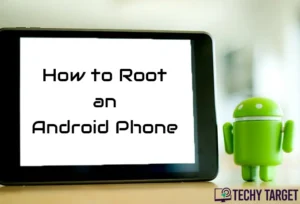




Good Information How to root Android